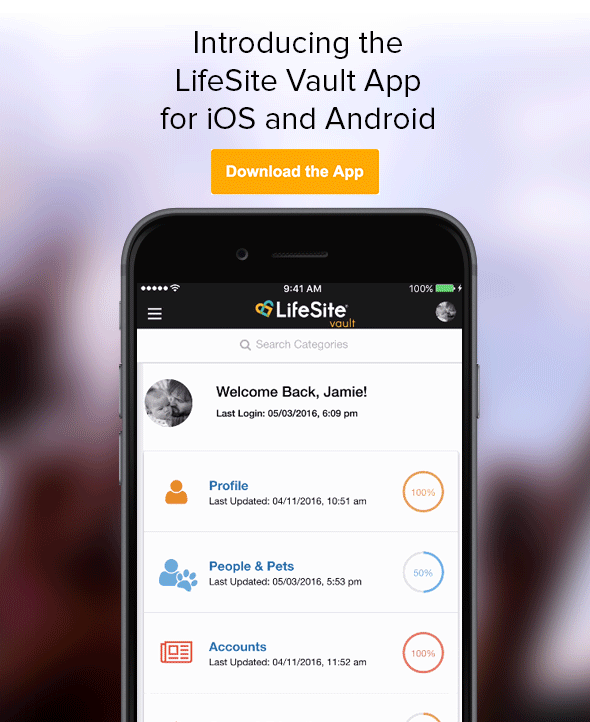Collaborating with other users on LifeSite Vault? Now you can access information from all your accounts from the mobile app. And files are easily integrated between your phone and your LifeSite Vault.
Download the mobile app today so you have anytime, anywhere access to your information.
- Manage multiple accounts
Easily switch between LifeSite Vault accounts from the main menu ( ). Want to share your information with a loved one? Go to Manage Collaborators ( ) in your LifeSite Vault on your computer or tablet, and invite them to be your Partner or Sub User. - File Vault functionality
A host of features help you easily upload, view, and organize your files, in addition to scanner app integration so you can scan documents directly into your LifeSite Vault. -
- Scanner app integration
- Share and upload files via email, text, or your favorite app
- Full screen preview for images and documents
- File search
- Rename files and move them between categories
- Alternate between thumbnail and list views
- Notification Center
Looking for your reminders? Check out the Notification Center in the Action Bar at the bottom. Click the Notification Center icon ( ) to view your reminders, notifications, and pending invitations. - Quick sharing from Action Bar
Need to share something from your LifeSite Vault with a family member or trusted advisor? Use the Quick Share icon ( ) in the Action Bar to share via email, text, or your favorite app. - Category search
Swipe down on any screen to reveal the search bar. Type in category keywords to find the proper location for your data. - Automatically enter username and password
For any websites you’ve stored in your LifeSite Vault’s “Online Accounts” section, the mobile app can launch the site and fill in your username and password, all with one tap.
Download the mobile app today so you have anytime, anywhere access to your information.
Send a link to your device.
Or download the LifeSite mobile app from your favorite store.